Renting
![]()
The SHCA Gym at St. Anne is used for the school's athletic program. When not in use by the school the gym may be rented to approved groups and organizations. The needs of the school always take priority.
Location
Renter Scheduling
- When school is in session and SHCA teams are using the gym for practices and games there is a good chance that we will have to adjust any renters use of the gym. The needs of the school always take priority.
- For information on scheduling for the SHCA Gym at St. Anne contact Rich Unger ([email protected]).
- For information on rental rates for the SHCA Gym at St. Anne contact Harmony Stewart (SHCA Principal, [email protected]). The normal rental rate is $60/hour. The school may adjust that rate for certain groups in special situations.
- Always check the SHCA Gym at St. Anne calendar to see if you still have your gym time before you go to the gym! The school's use of the gym changes often and emails or phone calls do not always go out about it.
- Starting on October 15 each year, the SHCA Fall and Winter sports (Basketball, Cheer and Girls Volleyball) take over most of the weekday late afternoon and evening gym times until 8:00 or 8:30 PM and Saturdays throughout the day. The SHCA Winter sports usually wrap up in early to late April.
- To schedule gym time contact Rich Unger ([email protected]). The calendar does not let you reserve gym time yourself.
Gym Calendar
The gym calendar is below. Click this link for a larger gym calendar window for better viewing ⇒ SHCA Gym at St. Anne Calendar. On either calendar, click the 'Week' tab on the upper right corner to get a better view of the schedule and any open gym times.
Paying Rental Fees
- The school prefers that you pay your rental fees at each session using the mailbox at the gym entrance. You must must pay any previous rental fees by the end of each month (cash or check). Rental fees must be in an envelope with the Primary Renters name on it (that is the person that was issued the Key FOB). If you have delinquent fees, the school will cancel your future rentals until it is paid.
- When paying the rental fee, you should make checks out to "South Hills Catholic Academy". If you are mailing a rental payment please send it to the attention of Richard Unger at:
South Hills Catholic Academy
550 Sleepy Hollow Rd.
Suite 2
Pittsburgh PA 15228
Attn: Richard Unger
Assumption of Risks Release and Indemnity Agreements
- All renters must sign an Assumption of Risks Release and Indemnity Agreement, either for an individual using the gym or an organization.
- An AAU organization that has proof of insurance needs to sign one form that will cover their entire organization.
- Informal renter groups will need to have every person that uses the gym sign a form. Participants under the age of 18 will need a parent or legal guardian to sign the form. Make sure the form includes the Primary Renter at the bottom. This is how we will know what group the participant is with. The Primary Renter is the person that was issued the Key FOB.
- There are blank forms on the wall in the hallway next to a mailbox where you can put signed forms.
Using the Gym
- No tape on the floor for any reason. This includes any type of painter’s tape. The floor contractor was very insistent on this. No matter how weak the adhesive is, it still removes some of the finish according to the Maple Flooring Manufacturers Association. PickleBall renters can use their own Portable Pickleball Court Lines that do not use adhesives.
- Do not apply any treatments of any kind to the floor.
- Renters are welcome to dry mop the floor using the microfiber mop in the janitor’s closet next to the lady’s restroom. Please sweep up any dirt you collect with the broom and dustpan in the janitor’s closet and deposit it in the trash can in the janitor closet.
- Mop up any spills immediately. There is a mop in the janitor’s closet next to the lady’s restroom.
- Do not put folding chairs on the gym floor. You can only use the blue player chairs.
- The gym light switches are on the wall on the right side of the stage. Do not touch any of the switches in the electrical cabinets on the same wall. See the photo on the bottom of this page.
- There are several small fans for use on the floor in the gym. They do help on the hot days.
- You can use the gym speakers using the audio cable on the stage or the Bluetooth connection. You turn the speakers on using the switch on the stage (see images below).
- No chewing gum in the gym. If you have chewing gum throw it in the trash - please do not jam it into a corner somewhere or toss it on the ground outside!
- No dark soled shoes or street shoes - they leave streaks on the floor. You should change to court shoes after you enter the building, so you do not drag dirt onto the floor.
- Do not use pens or other types of markers to put marks on the gym floor.
- Absolutely no throwing or kicking balls against any gym or hallway walls.
- Only use the service door (where the Key FOB reader is) to enter and exit the gym. Do not use the other exterior doors, including the doors by the plaza playground.
- Do not prop open any doors unless you have someone ALWAYS watching the entrance. In the past passersby saw the open doors and tried to enter the building.
When You Are Done
- Throw away all water bottles, wrappers, etc. before you leave. Leave the gym in decent shape for the next user.
- There is a microfiber dust mop in the janitors closet next to the girl's restroom to clean the floor if needed. If you do clean the floor, please do not leave the dirt in a corner. There is a broom and dustpan in the janitor closet for sweeping up dirt piles.
- Turn off the three small floor fans if you use them. Do not unplug them - just use the on-off dial on the back of the fan. We are trying to extend the life of the fans and save wear and tear on the plugs.
- If you moved the players' chairs and scorer's table, put them back where they were. We have them arranged for school events - 12 chairs on each side of the scorer's tables, two rows on each side.
- If you brought out any metal chairs from the racks by the girl’s restroom, put them back.
- Turn off all the lights in the gym (see image below), the restrooms and in the hallway where you enter the gym (The hallway light switch is on the wall by the cafeteria door).
- If you use the gym speakers turn them off using the switch on the stage (see image below).
- Make sure you close and lock the entry door (where the Key FOB reader is) and any other external doors you may have opened. Check the doors twice and make sure they are locked - some doors stick, and you need to forcefully pull them shut.
Here is a PDF you can print out and carry with you as a reminder on the rules for using and closing the gym ⇒ St. Anne Gym Rules.
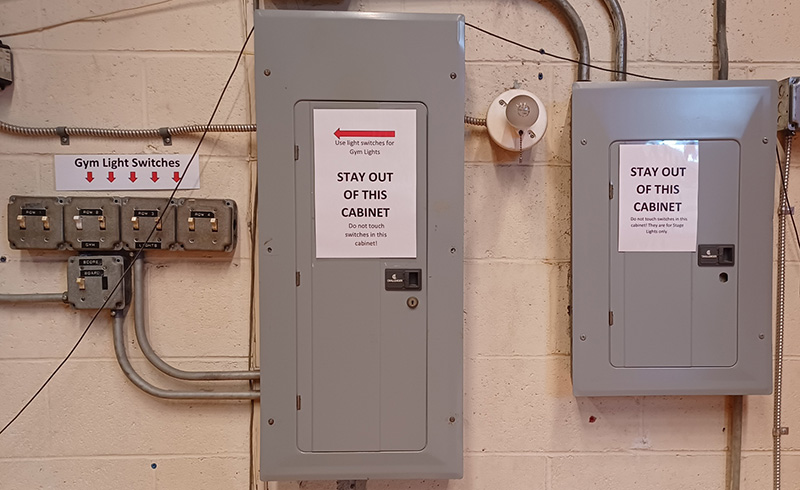
Gym Light witches

Gym Speakers Power Switch
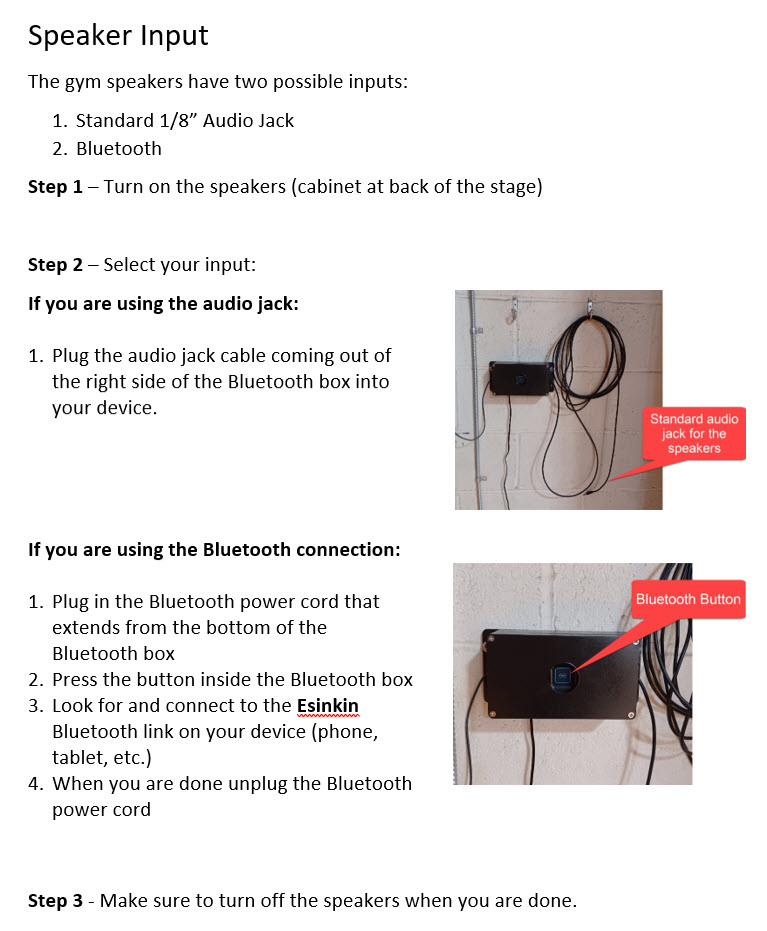
Speaker Input Instructions